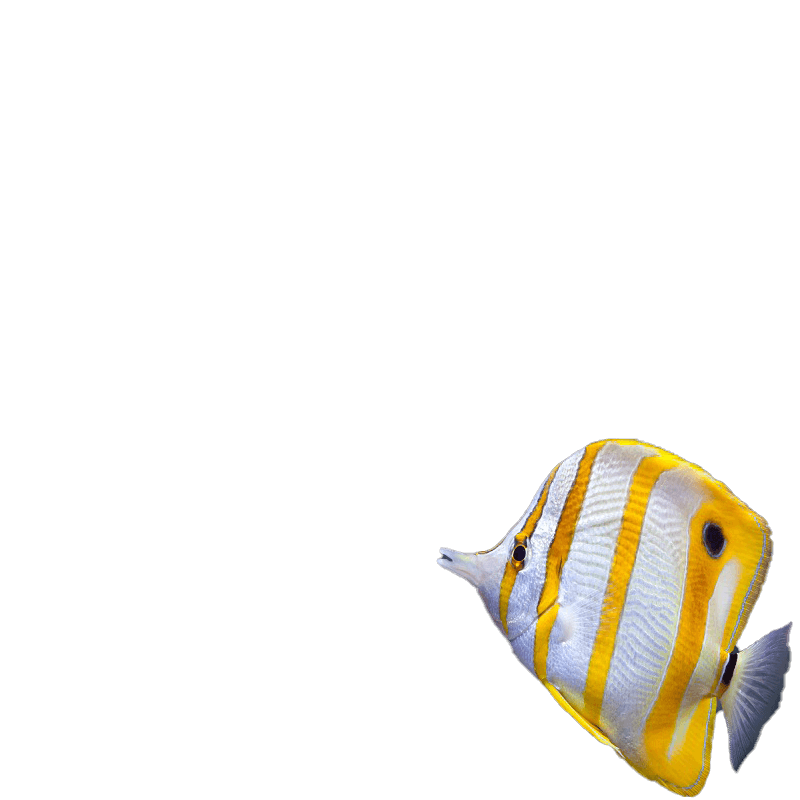Description
- Prevents catastrophes by monitoring key parameters in your aquarium, takes corrective actions for you, and alerts you via your smartphone when things go off track.
- Monitors your equipment – ensuring it is operating correctly at all times – and lets you know when it’s not.
- Tracks your manual test results, maintenance, livestock purchases, and tank observations and helps you correlate issues in your aquarium to the things that are happening inside.
- Manages the full operation of equipment (lights, pumps, filters, ATO, etc.) on your tank with simple setup wizards and an easy-to-use app.
- Takes the place of many costly and cumbersome discrete components such as light timers, heater controllers, pump controllers, etc.
- Gives you the peace of mind to know how your aquarium is doing, instantly, from anywhere in the world.
Mounting the Apex Base Unit (ABU)
- Align the mounting bracket template.
- Mark the holes and attach the Apex.
Template & Tips
- Allow approximately 2-3″ clearance below the ABU for cables
- If mounting the Apex into sheetrock or concrete, please use the proper mounting hardware (not supplied)
How to rotate the Apex Base Unit
- Lightly pull on the tab located on the right side of the mounting bracket.
- Manually raise or lower the Apex Base Unit.
* Do not attempt to remove the bracket.
* Information above as per Manufacturer
Payment & Security
Your payment information is processed securely. We do not store credit card details nor have access to your credit card information.